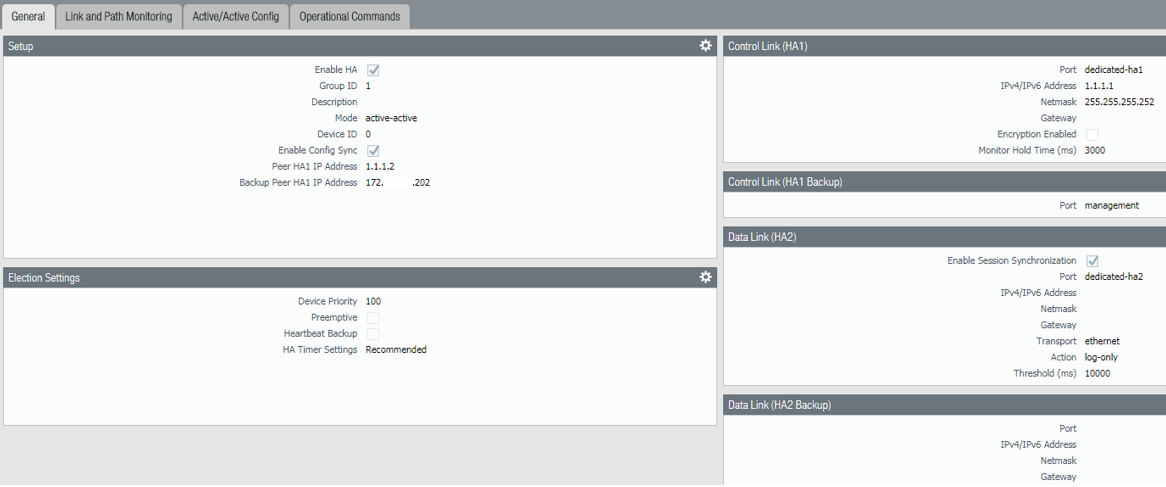Palo Alto’s site actually has a good page that explains these in English. See below.
HA1: CONTROL LINK
The HA1 link is used to exchange hellos, heartbeats, and HA state information, and management plane sync for routing, and User-ID information. The firewalls also use this link to synchronize configuration changes with its peer. The HA1 link is a Layer 3 link and requires an IP address.
ICMP is used to exchange heartbeats between HA peers.
Ports used for HA1—TCP port 28769 and 28260 for clear text communication; port 28 for encrypted communication (SSH over TCP).
HA2: DATA LINK
The HA2 link is used to synchronize sessions, forwarding tables, IPSec security associations and ARP tables between firewalls in an HA pair. Data flow on the HA2 link is always unidirectional (except for the HA2 keep-alive); it flows from the active or active-primary firewall to the passive or active-secondary firewall. The HA2 link is a Layer 2 link, and it uses ether type 0x7261 by default.
Ports used for HA2—The HA data link can be configured to use either IP (protocol number 99) or UDP (port 29281) as the transport, and thereby allow the HA data link to span subnets.
HA3: PACKET-FORWARDING LINK
In addition to HA1 and HA2 links, an active/active deployment also requires a dedicated HA3 link. The firewalls use this link for forwarding packets to the peer during session setup and asymmetric traffic flow. The HA3 link is a Layer 2 link that uses MAC-in-MAC encapsulation. It does not support Layer 3 addressing or encryption. PA-7000 Series firewalls synchronize sessions across the NPCs one-for-one. On PA-800 Series, PA-3000 Series, PA-3200 Series, PA-5000 Series, and PA-5200 Series firewalls, you can configure aggregate interfaces as an HA3 link. The aggregate interfaces can also provide redundancy for the HA3 link; you cannot configure backup links for the HA3 link. On PA-3200 Series, PA-5200 Series, and PA-7000 Series firewalls, the dedicated HSCI ports support the HA3 link. The firewall adds a proprietary packet header to packets traversing the HA3 link, so the MTU over this link must be greater than the maximum packet length forwarded.
HA1 & HA2: BACKUP LINKS
Provide redundancy for the HA1 and the HA2 links. In-band ports can be used for backup links for both HA1 and HA2 connections when dedicated backup links are not available. Consider the following guidelines when configuring backup HA links:
-The IP addresses of the primary and backup HA links must not overlap each other.
-HA backup links must be on a different subnet from the primary HA links.
-HA1-backup and HA2-backup ports must be configured on separate physical ports. The HA1-backup link uses port 28770 and 28260.
-PA-3200 Series firewalls don’t support an IPv6 address for the HA1-backup link; use an IPv4 address.
Palo Alto Networks recommends enabling heartbeat backup (uses port 28771 on the MGT interface) if you use an in-band port for the HA1 or the HA1 backup links.
EXAMPLE:
Below is screenshot that shows these settings. Notice the “Backup Peer HA1 IP Address” is using the MGMT interface.
Some Notes:
-If you are going to use the active/active design, you need to use HA3 Interfaces and you can aggregate them on certain models
-Use the MGMT interface for the backup link to HA1
Site:
https://docs.paloaltonetworks.com/pan-os/8-1/pan-os-admin/high-availability/ha-concepts/ha-modes